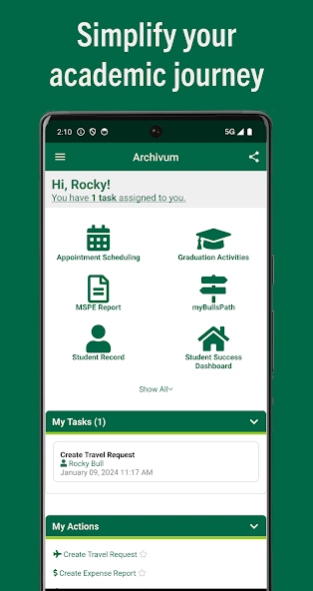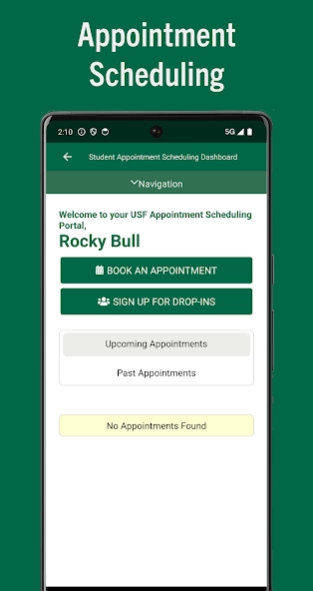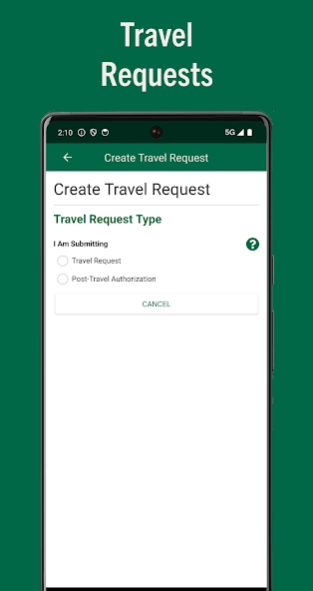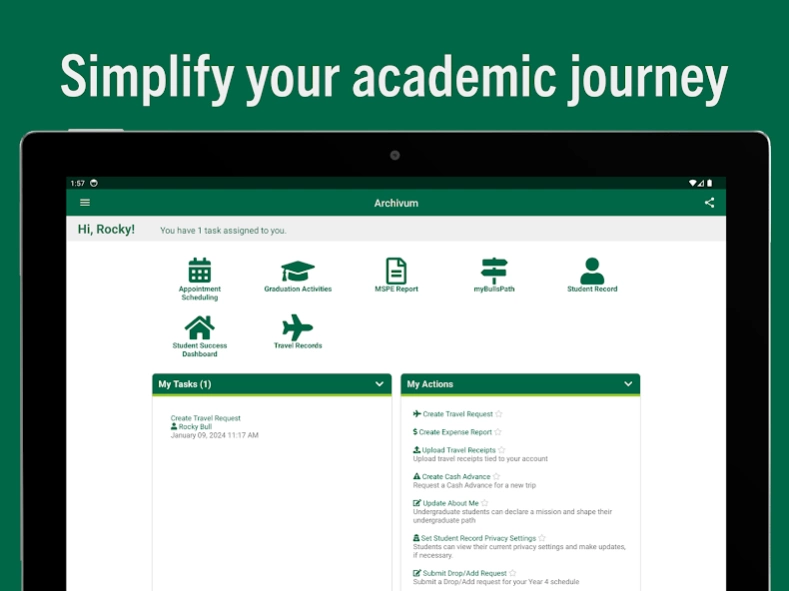Archivum 23.4.4
Free Version
Publisher Description
Archivum - The Archivum app provides USF services and resources at your fingertips
The official Archivum mobile app that connects you to the University of South Florida services and resources you need. Whether you are a student, faculty, or staff member, Archivum makes it easy to manage your academic life. The app will help you check your admission status, request advising appointments, request a guest account, submit a travel request, and more with just a few taps on your phone or tablet.
Student features:
- Track your application status and complete any pending application requirements
- Get ready for your first day at USF with myBullsPath (for First Time in College students)
- Schedule Academic Advising appointments
- Request Contract Course Permits for public health graduate students
- Adjust your fourth-year Schedule for professional medical students
Faculty and Staff features:
- Connect seamlessly with USF system resources to boost student success
- From reviewing admission applications to updating faculty records
- Manage travel expenses
- Facilitate tenure processes
About Archivum
Archivum is a free app for Android published in the Teaching & Training Tools list of apps, part of Education.
The company that develops Archivum is University of South Florida. The latest version released by its developer is 23.4.4.
To install Archivum on your Android device, just click the green Continue To App button above to start the installation process. The app is listed on our website since 2024-01-17 and was downloaded 1 times. We have already checked if the download link is safe, however for your own protection we recommend that you scan the downloaded app with your antivirus. Your antivirus may detect the Archivum as malware as malware if the download link to com.appian.usf is broken.
How to install Archivum on your Android device:
- Click on the Continue To App button on our website. This will redirect you to Google Play.
- Once the Archivum is shown in the Google Play listing of your Android device, you can start its download and installation. Tap on the Install button located below the search bar and to the right of the app icon.
- A pop-up window with the permissions required by Archivum will be shown. Click on Accept to continue the process.
- Archivum will be downloaded onto your device, displaying a progress. Once the download completes, the installation will start and you'll get a notification after the installation is finished.